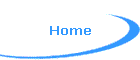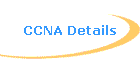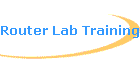CISCO CCNA, CCDA, CCDP, CCNP, CCSP Certifications Study Guide
CISCO CCNA 801 exam has incorporated a router simulator for many of the questions! If you need free cisco router simulator to practice and simulation exam questions in CCNA or CCNP, please visit me.
In addition to a few simulations, you may be faced with the prospect of typing in the answers to a small number of questions. If you do, you will be prompted to make sure you are finished when you try to go to the next question. The rest of the questions will be multiple choice (choose one correct answer), or multiple answer (choose two or more answers).
This is the fourth major revision of the CCNA exam. Each revision has
seen a better accommodation of the
Bridging &
Switching
Know the difference between a bridge and an
Ethernet switch! Bridges use software to implement bridging, whereas
switches do their switching based on hardware. Also, switches usually
have more ports than bridges.
Understand the how's and why's of the spanning tree protocol (STP). Be familiar with the various switching methods, and know the difference between cut-through and store-and-forward switching.
Make sure you know how to configure a switch for VLANs, and know what frame tagging does! Also, remember that a host in one VLAN is in a separate subnetwork from a host in another VLAN. They cannot ping each other without the aid of a router. VLANs create their own broadcast domains as well.
Know also that VLANs can be created from a central site using the VLAN Trunking Protocol. When configuring this, understand the three VTP modes (server, client, and transparent), what is unique to each, and the role that VTP domains play.
How well do you know your MAC addresses? You need to know that they are 48-bit, hexadecimal (12 digit) addresses. An example of a valid MAC address would be 1A2B3C4D5E6F.
Remember that bridges and switches are layer 2 (data link layer) devices!
OSI Model
& Layered Communications
Know the terms for the PDU (protocol data unit) at the various
levels. At layers 7 through 5, they are simply called Data. At
layer 4 they are called Segments, at layer 3 they are called Packets, at layer
2 they are called Frames, and at layer 1 they are referred to as Bits.
Know what can happen to the data at the Presentation layer (e.g., ASCII and EBCDIC, JPG and MPG). The point is that it is the data structure that is changed here. Any encryption you use would also occur at the Presentation layer, in addition to data compression.
The Session layer can be hard to correlate to networking. Know that it services the Presentation layer, and that it manages sessions between hosts. You will find NFS and SQL residing here, in addition to RPC.
A key toward understanding the Transport layer is to link "connection-oriented" and "end-to-end" services. There is also a three-way handshake required for a TCP session to begin. If you want to "bypass" the transport layer and its connection-oriented feature, then you would use the UDP layer 4 protocol.
The Network and Data Link layer questions should be pretty easy to recognize. The buzzwords for Network layer are "path" and "route" and "logical" addressing. Routers typically function at this layer, and also act as broadcast firewalls. The Data Link layer is where the MAC (hardware) address is found, and where the NIC, bridges, and switches operate.
Know how the four layers of the TCP/IP model map to the seven layers of the OSI model. For example, the Internet layer of the TCP/IP model is the same as the Network layer of the OSI model.
Routed
Protocols
You must know the difference between a
"routed" protocol and a "routing protocol"! Routed
protocols are simply those protocols by which data can be routed.
Required in such a protocol is an addressing scheme whereby you can identify the
network to which a host belongs, in addition to identifying that host on that
network. Examples of a routed protocol are IP, IPX, and AppleTalk.
All hosts on an internetwork (routers, servers, and
workstations) can utilize the services of a routed protocol.
A routING protocol, on the other hand, is only used between ROUTERS! Its purpose is to help routers building and maintain routing TABLES.
The only two routed protocols you should worry about are IP and IPX (but, again, Cisco appears to have dropped references to IPX).
Regarding IP, make sure you know how to subnet! If you cannot subnet (or are weak in this area), you stand a fairly good chance of failing this exam. Understanding how to subnet will not guarantee that you will pass this exam, but not understanding subnetting will guarantee the other outcome!
If I gave you an IP address and its subnet mask, could you: tell me the subnet ID of that host, the last USABLE host on that subnet, the subnet broadcast address, in addition to the number of possible subnets and hosts per subnet? If you feel that you are not strong in subnetting, please do more practice.
You will need to know how to recognize a subnet mask in its dotted decimal form (e.g., 255.255.255.240) and by using a bit count (e.g., /28). You should also know which bits must be off and on in the first octet for the various classes of IP addresses (e.g., Class B would have "10" in the first two bits).
Routing
Protocols
The CCNA objectives only require that you know how to configure RIP
and IGRP. However, you do need to know about the three classes of routing
protocols (distance vector, link state, and hybrid), and which protocol belongs
to which class. OSPF is the only link state protocol with which you need
to concern yourself, and EIGRP is the only hybrid protocol. Everything
else is belongs to the distance vector category. Know which protocol has
a lower administrative distance (IGRP vs. RIP), and that static routes normally
have a lower administrative distance than both (if you use the defaults).
When configuring RIP or IGRP, make sure that you also know how to turn on the attached networks so that they will start sending and receiving routing updates. Also remember that IGRP requires the addition of an autonomous system number.
Be familiar with the metrics RIP and IGRP use in determining the best path through which to route. RIP for IP only uses hops (RIP for IPX uses ticks and hops) and IGRP uses Bandwidth, Delay, Reliability, Load, and MTU. But, by default, IGRP only uses Bandwidth and Delay.
Remember that "show ip route" displays the contents of your routing table.
WAN Services
You should expect to see a lot of questions related to WANs and
serial interfaces. Know your basic WAN terminology, including the
differences between DCE and DTE, and what "CO",
"demarcation," and "CPE" mean.
Generally, routers will function as DTE devices, because they will receive their clocking from a DCE device, such as a CSU/DSU. However, if you have no DCE device between to two routers and their serial connections, then the router, which has the DCE end of the cable, will require additional configuration at the serial interface. The command is "clock rate" and the rate is measured in bits.
Do not confuse the "clock rate" command with the "bandwidth" command. Both are done in config-if mode, but bandwidth does not control the clock speed of the interface. Bandwidth is simply informational and is used as routing metric for IGRP. It is measured in kilobits. So, a DCE interface with a clock rate of 56000 bits would use a bandwidth statement of 56.
When encapsulating with PPP, you have the option of using two different authentication methods. PAP uses a two-way handshake and transmits the username and password as clear text. CHAP is preferred, as it uses a three-way handshake and does not transmit any username or password over the wire. You should know that LCP is responsible for setting up a PPP connection, and that NCP is used for negotiating a network transport protocol.
Concerning ISDN, know also the difference between BRI and PRI ISDN, and how the channels work. 2-B @ 64k and 1-D @16k = 144kbps. Remember that the D channel is for signaling and the B channels are the ones that actually transmit the data.. Pay attention to your questions. Are they asking for the total of the B channels (128) or the total for all BRI channels (144)? Also know that there are two different layer-2 encapsulations in ISDN. The B channels can use either HDLC (the default on any serial interface) or PPP. The D channel uses LAPD.
When using ISDN and DDR (dial-on demand routing), know how to use the "dialer group" command to assign a "dialer list" (which are used to define "interesting traffic") to an interface.
When employing frame-relay on a router, one should know how to display configured DLCIís. Type "sh frame-relay pvc." Also, if you do the "show interface serial" command after setting Frame-Relay encapsulation, you'll see a lot of stuff (such as LMI information). Know that DLCI's have only LOCAL significance, and that they identify a logical link between a router and the nearest frame-relay switch.
All of your frame-relay configuration commands are done at the interface. The default encapsulation is "Cisco," but if you are communicating with a non-Cisco router on the other end, then you will need to change that encapsulation to "IETF."
If you are using Cisco IOS 11.2 or later, then the LMI-type is automatically sensed.
Understand how split horizon can affect a frame-relay interface. If you have a point to multipoint situation, then a routing update may not be passed on, as split horizon does not permit the passing of a routing update back out the same physical interface. The solution is to use point-to-point connections on a subinterface.
When using subinterfaces in frame-relay, it is recommended that you remove the IP address from the physical interface. You also MUST specific point-to-point or multipoint when using subinterfaces. There is no default. If using point-to-point, then each subinterface will have a separate subnet ID. In a multipoint situation, all routers connected to that interface will share the same subnet address.
Network
Management
This section will require that you understand how to use the basic
troubleshooting tools, such as ping, telnet, tracert,
netstat, etc.
Understand the difference between ping your loopback address (127.0.0.1), your NIC's IP address, and the address of another host. If you can ping 127.0.0.1, that means that the TCP/IP protocol stack has initialized properly. If you can ping your NIC's IP address, then that means that your NIC is working properly. If you can ping another host, that means that you have connectivity.
Make sure you understand Access Lists, including knowing the ranges for the various standard and extended lists. For example, 1-99 is for IP standard lists, 100-199 is for IP extended lists, 800-899 is for IPX standard lists, and 900-999 is for extended IPX access lists. For IPX SAP filters, the range is 1000-1099. Donít forget the implicit "Deny Any" traffic statement at the end of each list! Also, know the two ways to monitor the access lists you create: "show access-lists" (to see the actual statements) and "show ip interface" (to show placement of the lists and the direction in which they will work). If you see an extended access list, be careful that you don't get fooled by a statement that combines "IP" with "EQ port". TCP and UDP uses ports, but IP doesn't! Also know what the terms "any" and "host" mean.
LAN
Technologies
Be familiar with how different devices
relate to the OSI model. Layer 1 devices, such as hubs and repeaters,
extend collision domains and result in greater congestion. Layer 2
devices, such as bridges and switches, alleviate congestion by segmenting (in
the case of bridges) and microsegmenting (in the case
of switches) these collision domains. Having many small collision domains
is a good thing, and having a few big collision domains is a bad thing.
Know the differences between half and full duplex. In a switched environment, a full-duplex interface will experience NO collisions. Half-duplex interfaces still must deal with collisions between transmit and receive.
LANs still have the problem of being a broadcast domain. All hosts in a LAN will see a broadcast from one host. The firewall that stops these broadcasts is called a router. Broadcasts are a layer 2 problem, which are solved by a layer 3 device.
Also, some basic cabling knowledge is a must, particular in the area of connecting networking devices. When connecting dissimilar devices, you use a straight-through cable (with the exception of connecting a hub to a switch). When connecting similar devices, you almost always must use a cross-over cable. For example, you would use a cross-over cable to connect to routers directly between their Ethernet ports. The one exception to this rule could be when you have a switch that has an uplink port (usually marked with an "x"). If you have connect a port on a switch marked with an "x" to a port that is not marked with an "x", then you would use a straight-through cable. If you connect two ports that are each marked with an "x", then you would use a cross-over cable. This is also true when neither port is marked with an "x".
Cisco &
Networking Basics
Know how to convert binary to both decimal
and hexadecimal. A decimal number will typically consist of 8 bits and a
hexadecimal number will consist of 4 bits.
Be familiar with the various components of a router, and what goes where. The startup config is stored in NVRAM, the running config is stored in RAM (as are the routing tables), and the IOS image is stored in Flash.
Be very familiar with the Cisco IOS and the various configuration modes. Be sure you know the appearance of the router prompt for whatever configuration or command you are to enter. For example, router#(config-if) would be required of what types of configuration? And you can NEVER configure when the router prompt has a > in it! Also, you can't ping or use "show" commands in any of the configuration modes. You need to be in either user mode or privileged exec mode.
You might see several questions on the routerís IOS interface itself, including how to use the help command (i.e., "?"). Also, know your keyboard combinations, such as how to move back or forth a character or a word. Character commands start with a Ctrl (just like "character" starts with a "c") and word commands start with ESC. Also how do you look at your buffer history (show history) and how do you configure your history buffer (terminal history size)? You can also use your "up arrow" to see the previously-typed command.
This is the section in which you will encounter the router simulator. If you have considerable experience configuring routers (even at a basic level), you shouldn't have too many problems here.
Know the "boot system" command and how it works! Know also how to use a TFTP server for both IOS images and backup configurations. Remember that the IOS is copied into Flash, and the startup (a.k.a. "backup") config is copied into NVRAM.
Know how to enable the "banner of the day" feature. Remember how to use the end-of-message character.
Know how to configure your various lines (vty and con) and how to assign passwords to each (and don't forget the "login" command). Also know how to create an encrypted privileged mode password ("enable secret").
Here's a good document if you want to know what the IGRP metrics are and how they work.
A list of IP routing related topics titled IP
Different Routing Algorithms are explained in
Routing Basics